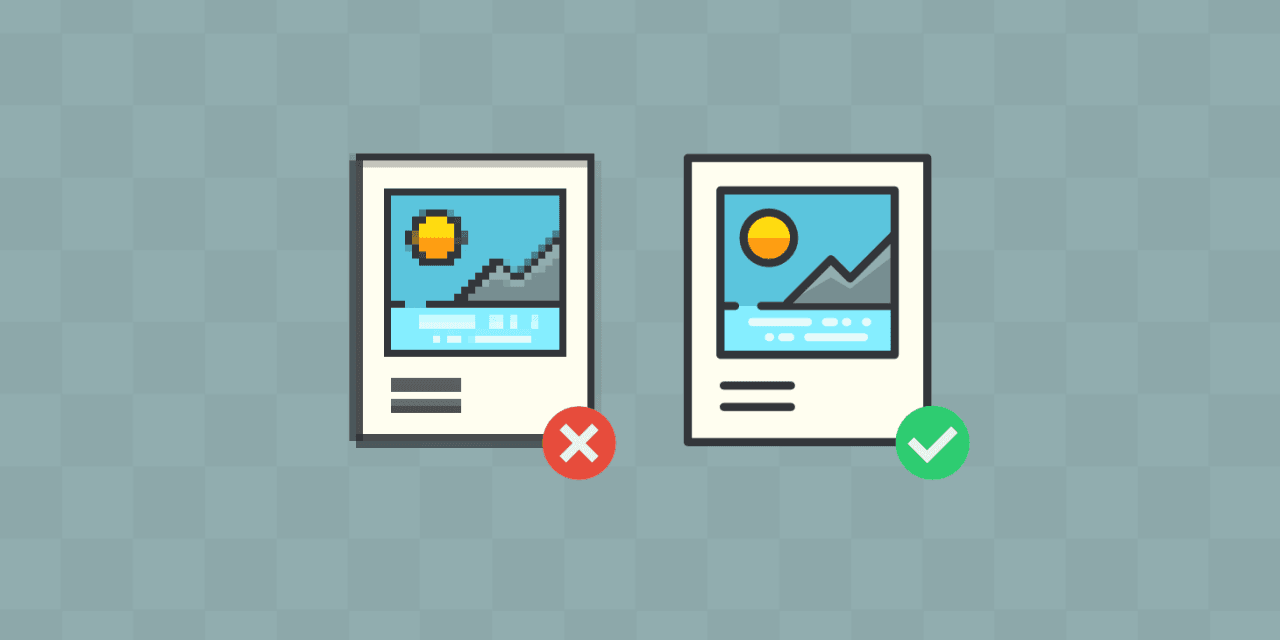
Images make your website look great, but they also play a role in how well your site performs in search results. Optimizing your images for SEO involves making them helpful for search engines and ensuring they don't slow down your page. Key parts of this are using good Alt Text, clear File Names, and Compression.
Why Image Optimization is Important for SEO
Optimizing your images helps your SEO in a few ways:
Page Speed: Large, unoptimized images are a common reason for slow websites. Faster loading pages are better for user experience and can help your rankings, as page speed is a ranking factor.
Image Search Visibility: Optimized images can appear in Google Images search results, bringing extra traffic to your site.
Accessibility: Image optimization, especially Alt Text, is crucial for people who use screen readers, making your site more accessible.
Search Engine Understanding: Optimization helps search engines understand what your images are about, which adds context to your page content.
How to Optimize Your Images
Here are the main things to focus on:
Use Descriptive File Names: Before you even upload an image, give it a clear, descriptive file name. Use relevant keywords if they fit naturally. Separate words with hyphens, not underscores or spaces.
Good: blue-widget-on-table.jpg
Bad: IMG001.jpg, bluewidgetontable.jpg, blue widget on table.jpg
Write Effective Alt Text (Alternative Text): Alt text is a short description of an image that goes in the image's HTML tag (<img src="image.jpg" alt="This is the alt text">).
What it's for: Screen readers read alt text aloud for visually impaired users. It displays in the image spot if the image fails to load. It helps search engines understand the image content.
How to write it: Describe the image accurately and concisely. Include your target keyword if it naturally fits the image and description, but don't stuff keywords in. Think about what someone who can't see the image needs to know.
Good Alt Text for blue-widget-on-table.jpg: A blue widget sitting on a wooden table
Alt Text with Keyword: (If the page is about buying blue widgets) Blue widget available for purchase, shown on a wooden table
Bad Alt Text (Keyword Stuffing): widget blue buy cheap best widget blue widget sale
Compress Your Images: Image files can be very large, especially high-resolution photos. Compressing them reduces the file size, making them load faster.
You can use image editing software (like Photoshop) or online compression tools (like TinyPNG, Compressor.io) to do this.
The goal is to reduce the file size as much as possible without noticeably losing image quality. This is often called "lossy" or "lossless" compression depending on how much quality is sacrificed.
Consider Image Dimensions and Responsiveness: Serve images at roughly the size they will be displayed on the page. Also, use responsive image techniques so the browser can load a smaller image file on mobile devices compared to desktops. Specifying image dimensions in the HTML can also help prevent Cumulative Layout Shift (CLS).
Choose the Right File Type: Common types are JPEG (best for photos), PNG (best for images with text or transparency), and GIF (for simple animations). Modern formats like WebP offer better compression and quality than older formats and are now widely supported.
Bringing It All Together
Optimizing your images by using descriptive file names, writing helpful Alt Text, compressing them, and considering dimensions helps your website load faster, improves accessibility, increases your chances of appearing in image search, and provides search engines with more context about your content.
Wondering about your site's SEO health and where to find opportunities for improvement, including image optimization? Get an instant analysis and data-driven recommendations without manual effort.
SEO doesn’t have to be confusing or technical. seochatbot.ai acts like a personal SEO assistant, ready to answer your questions in plain English. Whether it’s image optimization, keyword usage, or crawl errors, just ask—and the chatbot will walk you through the fixes.
Check out our other blogs as well!


